Meesho has emerged as a game-changer for aspiring entrepreneurs and savvy shoppers alike. This platform empowers individuals to kickstart their online businesses through reselling, while also offering a vast marketplace for consumers.
As with any online platform, keeping your personal information up-to-date is crucial, especially when it comes to your delivery address.From updating your address before placing an order to navigating the tricky waters of post-order address changes, we’ve got you covered.
So, let’s dive in and master the art of address management on Meesho, ensuring your packages always find their way to your doorstep without a hitch.
Why Keeping Your Address Updated Matters
Before we delve into the nitty-gritty of changing your address on Meesho, let’s take a moment to understand why it’s so important to keep this information current:
- Timely Deliveries: An accurate address ensures your orders reach you on time, without any unnecessary delays or detours.
- Avoiding Lost Packages: Incorrect addresses can lead to lost or misdelivered packages, causing frustration and potential financial loss.
- Smooth Transactions: For sellers, having the right address information is crucial for hassle-free order fulfillment and customer satisfaction.
- Security Concerns: Outdated address information could potentially lead to your packages being delivered to unauthorized individuals.
- Compliance with Platform Policies: Many e-commerce platforms, including Meesho, require users to maintain accurate personal information as part of their terms of service.
Understanding Meesho’s Address System
Before we jump into the how-to’s, let’s familiarize ourselves with Meesho’s address system:
- Multiple Addresses: Meesho allows users to save multiple addresses for different delivery locations.
- Default Address: You can set a default address for quicker checkouts.
- Address Verification: Some addresses may require verification for security purposes.
- Address Format: Meesho follows a standard address format to ensure accuracy and deliverability.
How to Change Your Address Before Placing an Order
Changing your address before placing an order is the ideal scenario. Here’s a step-by-step guide to help you navigate this process smoothly:
- Open the Meesho App: Launch the Meesho application on your smartphone.
- Select Your Product: Browse through the catalog and choose the item you wish to purchase.
- Initiate the Purchase: Tap on the “Buy Now” button to start the ordering process.
- Review Order Page: You’ll be directed to the order review page.
- Access Address Settings: Look for and tap on the “Select Delivery Address” option.
- Choose Your Action:
- To add a new address, select “Add a new address”
- To modify an existing address, tap on the “Edit” option next to the address you want to change
- Enter Address Details: Fill in or update the required information in the address form.
- Save and Continue: After entering the correct details, tap on “Save Address and Continue”.
- Complete Your Order: With your updated address in place, proceed to place your order.
Pro Tips for Address Management:
- Be Thorough: Double-check all fields for accuracy before saving.
- Use Landmarks: Including nearby landmarks can help delivery personnel locate your address more easily.
- Provide Alternate Contact: If possible, add an alternate phone number for backup.
Changing Your Address After Placing an Order

Sometimes, life happens, and you might need to change your address after you’ve already placed an order. Here’s what you need to know:
Scenario 1: Order Not Yet Verified
If your order hasn’t been verified by Meesho yet, you still have a chance to change the delivery address:
- Contact Meesho Support: Reach out to Meesho’s customer support team immediately.
- Provide Order Details: Have your order number and new address information ready.
- Request Address Change: Politely explain your situation and request an address change.
- Follow Instructions: The support team may provide specific steps to follow or handle the change for you.
Scenario 2: Order Already Verified
If your order has been verified, changing the address becomes more complicated:
- Cancel the Current Order: Unfortunately, you’ll need to cancel your existing order.
- Update Your Address: Follow the steps outlined earlier to change your address in the system.
- Place a New Order: Once your address is updated, place a fresh order for the desired items.
Note: Always check the cancellation policy before proceeding, as some items may have restrictions or fees associated with cancellations.
Best Practices for Managing Addresses on Meesho
To ensure a smooth experience on Meesho, consider adopting these best practices:
- Regular Address Audits: Periodically review and update your saved addresses.
- Use Descriptive Names: Label your addresses (e.g., “Home,” “Office,” “Mom’s Place”) for easy identification.
- Keep Default Address Current: Ensure your default address is always your most frequently used one.
- Verify New Addresses: When adding a new address, double-check its accuracy before saving.
- Remove Outdated Addresses: Delete any addresses you no longer use to keep your profile clean.
Common Address-Related Issues and Solutions
Have a look at quick troubleshooting guide for common address-related problems on Meesho:
| Issue | Possible Solution |
| Address not saving | Check internet connection, clear app cache |
| Unable to edit address | Log out and log back in, update app |
| Address verification failed | Double-check entered details, contact support |
| Too many saved addresses | Delete unused addresses to make room |
| Delivery to remote area | Check if Meesho delivers to your pin code |
The Impact of Correct Addresses on Meesho’s Ecosystem
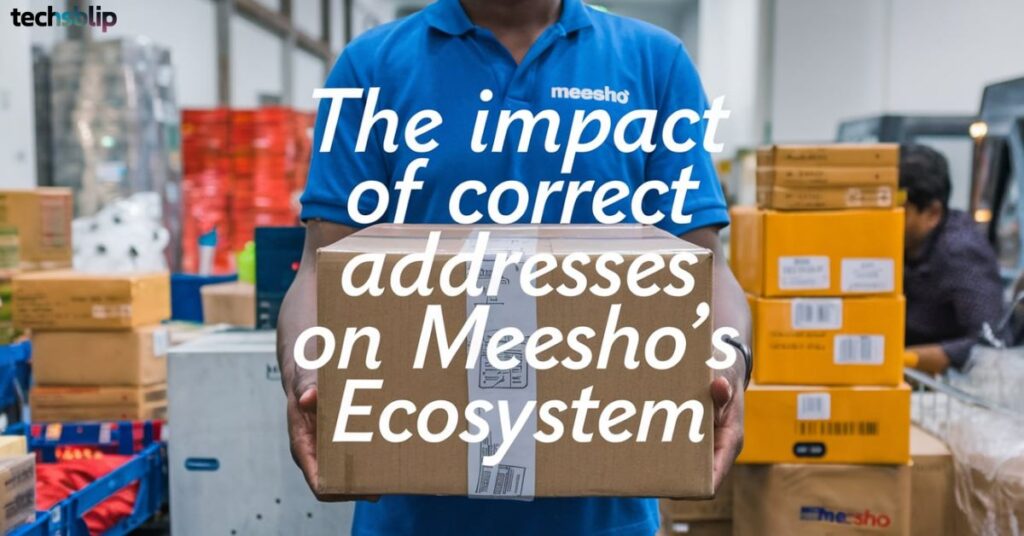
Understanding the broader impact of maintaining accurate address information can help us appreciate its importance:
- For Buyers:
- Timely deliveries
- Reduced risk of lost packages
- Improved overall shopping experience
- For Sellers:
- Higher customer satisfaction rates
- Lower return rates due to incorrect addresses
- Improved efficiency in order processing
- For Meesho:
- Enhanced platform reliability
- Reduced customer support issues
- Improved logistics management
Case Study: The Costly Mistake of an Outdated Address
Let’s look at a real-world example of how an outdated address can lead to complications:
Sarah, a regular Meesho shopper, moved to a new apartment but forgot to update her address on the app. She placed an order for a ₹5,000 designer dress, excited to wear it to an upcoming event. The package was delivered to her old address, and by the time she realized the mistake, the dress was lost. Sarah had to cancel her order, losing precious time and missing out on wearing her dream outfit to the event.
This case highlights the importance of keeping your address up-to-date, showing how a simple oversight can lead to disappointment and financial loss.
Read this article: 5 Letter Words Hippo: A Fun and Educational Language Adventure
The Future of Address Management on E-commerce Platforms
As technology evolves, we can expect to see advancements in address management on platforms like Meesho:
- AI-Powered Address Verification: Artificial intelligence could help detect and suggest corrections for inaccurate addresses.
- Real-Time Address Updates: Integration with postal services for automatic address updates when you move.
- Geolocation Integration: Using GPS to pinpoint exact delivery locations, especially useful for areas with informal addressing systems.
- Virtual Addresses: The concept of digital addresses that can be easily shared and updated across multiple platforms.
Final Words
Mastering the art of address management on Meesho is a crucial skill for both buyers and sellers on the platform. By keeping your address information accurate and up-to-date, you ensure a smooth, hassle-free experience with every transaction.
Remember, a few minutes spent verifying and updating your address can save you hours of troubleshooting and potential disappointment down the line.
So, the next time you’re about to hit that “Buy Now” button, take a moment to double-check your delivery address. Your future self will thank you for the smooth, on-time delivery of your eagerly awaited package. Happy shopping and selling on Meesho!
Frequently Asked Questions
How many addresses can I save on Meesho?
Meesho typically allows users to save multiple addresses, but there may be a limit.
Can I use a PO Box as my delivery address on Meesho?
Generally, Meesho requires a physical address for delivery, not a PO Box.
What should I do if my area doesn’t have a proper street address?
Use landmarks and detailed directions in the address field to guide the delivery personnel.
How long does it take for a new address to be verified on Meesho?
Address verification is usually instant, but in some cases, it may take up to 24 hours.
Can I change my address mid-shipment?
Once an order is shipped, changing the delivery address is generally not possible.

Ayekiz is a skilled technology author on TechsBlip, committed to providing informative and engaging content that simplifies complex tech concepts. With a passion for promoting digital literacy and online safety, Ayekiz’s writing offers expert analysis, practical tips, and evidence-based information to empower readers in the digital age.

