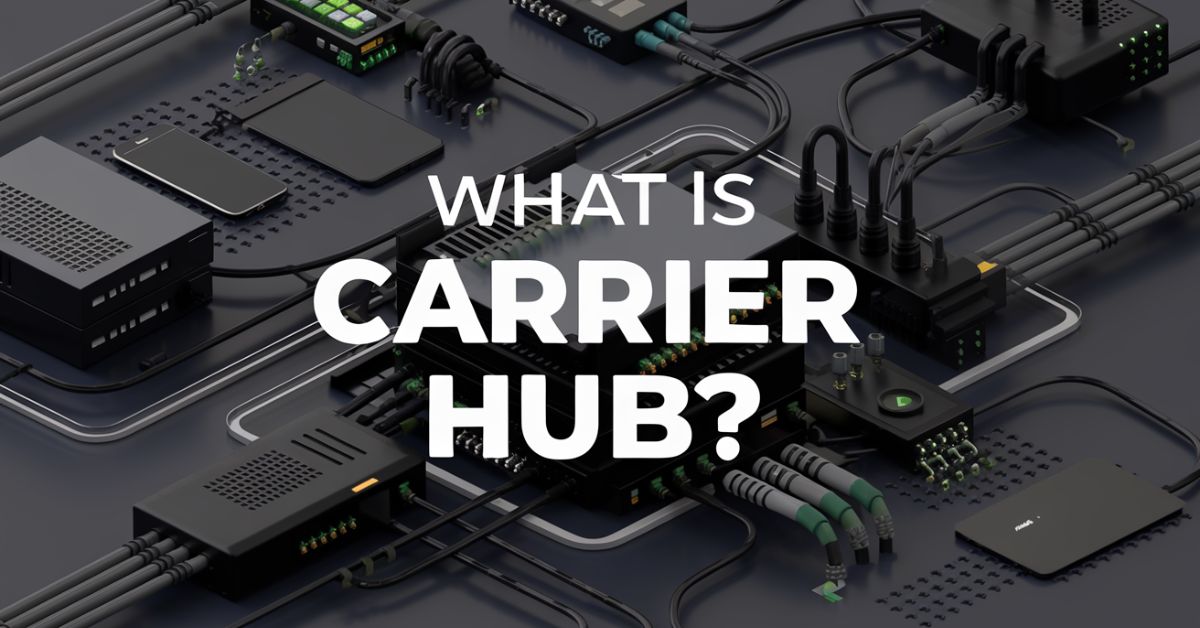Carrier Hub is a crucial app for Android phones. It’s the bridge between your device and your mobile network, working tirelessly in the background. This app ensures smooth communication and optimal performance of your phone’s network features.
Ever wondered why your calls sometimes drop or texts fail to send? Carrier Hub might be the silent hero fixing these issues. It’s like a skilled interpreter, translating complex network signals into actions your phone can understand and execute.
In this article, we’ll dive deep into the world of Carrier Hub. We’ll explore its functions, importance, and impact on your phone’s performance. You’ll gain insights into whether you need it and how it affects your daily mobile experience.
The Basics of Carrier Hub
It is an app that operates quietly behind the scenes of your Android phone. It comes pre-installed on many devices, especially those from major carriers. Unlike apps you interact with daily, Carrier Hub works invisibly to manage your phone’s network connections.
Think of Carrier as your phone’s personal network manager. It ensures your calls connect, your texts are sent quickly, and your data flows smoothly. This app is constantly working to optimize your connection to your carrier’s network.
By managing various network features, Carrier aims to provide you with the best possible mobile experience. It handles complex tasks like signal optimization and network protocol management, so you don’t have to worry about them.
Key Functions of Carrier Hub
Carrier Hub is a powerhouse of network management features. One of its primary functions is handling Wi-Fi calling, allowing you to make calls over Wi-Fi when the cellular signal is weak. This feature can be a lifesaver in areas with poor cell coverage.
Another crucial role of Carrier Hub is supporting VoLTE (Voice over LTE). VoLTE enables high-quality voice calls over the 4G LTE network. It ensures this feature works seamlessly, providing you with crisp, clear calls.
The app also plays a vital role in RCS (Rich Communication Services) messaging. RCS is an advanced messaging protocol that offers features like read receipts, typing indicators, and larger file transfers. It makes sure these enhanced messaging capabilities function properly on your device.
Carrier Hub and Your Phone’s Performance

Many users wonder about Carrier Hub’s impact on their phone’s performance. The app can have both positive and negative effects. On the plus side, it optimizes network connections, potentially leading to faster data speeds and improved call quality.
This like any app running in the background, does use some of your phone’s resources. It consumes a small amount of battery power and processing capacity. For most modern smartphones, this impact is negligible and outweighed by the benefits.
If you have an older or less powerful device, you might notice a slight impact on performance. In rare cases, it could contribute to slower overall phone speed. But for the majority of users, the network optimization benefits far outweigh any minor performance costs.
Troubleshooting Common Carrier Hub Issues
While Carrier Hub usually works smoothly, issues can sometimes arise.
There are some common problems and their solutions:
- App crashes: Try clearing the app’s cache or updating it to the latest version.
- Excessive battery drain: Check if the app is using too much background data.
- Network connection problems: Restart your phone or reset network settings.
- Slow phone performance: Update both the app and your phone’s operating system.
- Persistent error messages: Note the exact message and contact your carrier’s support team.
Carrier Hub: To Keep or Not to Keep?
Many users wonder if they can safely remove Carrier Hub from their phones. The answer isn’t straightforward. It is typically a system app, meaning it’s not designed to be uninstalled like regular apps you download from the app store.
Removing the Carrier can lead to various network-related issues. You might lose access to features like Wi-Fi calling or VoLTE. In some cases, it could even affect your ability to make regular calls or send text messages.
If you’re experiencing serious problems with the app, you have the option to disable it temporarily. This can help you determine if it is causing issues. Just remember to re-enable it if you notice any network connectivity problems.
The Role of Carrier Hub in Network Updates
Carrier Hub plays a crucial role in keeping your phone’s network settings up to date. It helps your device receive and apply important carrier updates. These updates can improve your network connection and introduce new features or services.
Without Carrier Hub, your phone might miss out on critical network changes. This could result in connection problems or the inability to use new services offered by your carrier. The app ensures your phone always has the latest and most optimized carrier settings.
These updates typically happen automatically in the background. You usually won’t even notice them occurring. They’re essential for maintaining optimal performance and compatibility with your carrier’s evolving network infrastructure.
Carrier Hub and Data Usage

Carrier Hub doesn’t use much data on its own. It mostly needs small amounts to check on network stuff and get updates. You probably won’t even notice it in your data plan. It’s not like streaming videos or downloading big files.
You can check how much data Carrier uses in your phone settings. Look for the app usage section. If you see it using a lot of data, something might be wrong. Usually, it should only use a tiny bit of your data plan.
If you’re worried about data, don’t stress about this. It’s designed to be light on data use. The app is more about making your phone work well with the network. It’s not trying to eat up your data plan or anything like that.
Carrier Hub vs. Other Carrier Apps
| Feature | Carrier Hub | Other Carrier Apps |
| Primary Function | Network management | Account management, customer service |
| User Interface | Runs in the background, with no direct interaction | Interactive, user-facing interface |
| Data Usage | Minimal | May vary, often higher |
| Updates | Automatic, system-level | Manual or prompted, user-initiated |
| Removal Impact | Can affect network features | Usually doesn’t affect core phone functions |
Security and Privacy Concerns
When it comes to Carrier Hub, some users express concerns about security and privacy.
what you need to know:
- The app primarily deals with network-related information, not personal data.
- It’s designed with security in mind to protect your network connection.
- Carrier Hub follows strict privacy laws and carrier policies.
- The app doesn’t access personal content like photos or messages.
- You can review and manage the app’s permissions in your phone’s settings.
Carrier Hub in the Modern Mobile Landscape

Arrier Hub is getting more important as phones get fancier. It helps your phone work with new stuff like 5G networks. This app makes sure you can use all the cool new features on your phone.
As networks change, they change too. It’s learning to handle things like network slicing and eSIM. These are new ways to use mobile networks. it helps your phone use them without you having to do anything.
In the future, it might get even smarter. It could use AI to guess what you need before you do. This means your phone could always have the best connection for what you’re doing. it is like a tiny helper making your phone work better all the time.
Integration with 5G Networks
Carrier Hub plays a crucial role in the transition to 5G networks. It helps your phone seamlessly switch between 4G and 5G signals as needed. This ensures you always have the best possible connection, whether you’re in a 5G area or not.
As 5G becomes more widespread, it will become even more important. It will manage the complex task of balancing speed, signal strength, and battery life. This balance is key to getting the most out of 5G without draining your battery too quickly.
In the future, it may enable new 5G features we haven’t even thought of yet. It could help with things like ultra-low latency for gaming or advanced IoT connectivity. The app will keep evolving to support new network technologies as they emerge.
Read this Blog: chelsea acton famous parenting : Tips That Transform Families
Impact on Mobile Virtual Network Operators (MVNOs)
Carrier Hub isn’t just for major carriers; it also affects MVNOs. These are smaller companies that use the big carriers’ networks. Carrier Hub helps MVNO customers get good service on these borrowed networks.
For MVNOs, it can be a double-edged sword. It helps provide better service, but it’s controlled by the main carriers. This means MVNOs might not have full control over network management for their customers.
In the future, we might see MVNO-specific versions of Carrier Hub. These could be tailored to each MVNO’s unique needs and services. This would give MVNOs more control and help them compete with bigger carriers.
Role in Network Slicing
Network slicing is a new tech that lets carriers split their network into virtual pieces. Carrier Hub will be key in making this work on our phones. It will help your device connect to the right “slice” for what you’re doing.
For example, if you’re streaming video, Carrier Hub might connect you to a high-bandwidth slice. For a simple text message, it might use a low-bandwidth slice. This helps us network resources more efficiently.
As network slicing becomes more common, it will get smarter about managing these connections. It will learn your habits and automatically choose the best network slice for each app. This could lead to better performance and lower costs for users.
Interaction with eSIM Technology
Carrier Hub is starting to work closely with eSIM technology. eSIMs are digital SIM cards built into your phone. They let you switch carriers without changing a physical SIM card.
In this new world of eSIMs, it will help manage multiple carrier profiles. It will make switching between carriers smoother and help your phone work well with different networks. This could make it easier to use local carriers when traveling abroad.
As eSIM becomes more popular, it might get new features to support it. It could help you compare and choose between different carrier offers right on your phone. This would make changing carriers as easy as tapping a few buttons.
Future Developments and AI Integration
In the coming years, Carrier Hub is likely to get smarter with AI. It might learn your usage patterns and predict what kind of connection you’ll need. This could help your phone prepare for network changes before you even notice them.
AI in Carrier Hub could also help with troubleshooting. It might detect and fix network issues automatically. This could mean fewer dropped calls and slower connections, even in tricky network situations.
Looking further ahead, Carrier Hub might become a hub for all your connectivity needs. It could manage not just cellular, but also Wi-Fi, Bluetooth, and even future connection types. This would make it an even more central part of how our phones work.
Future of Carrier Hub and Mobile Networks
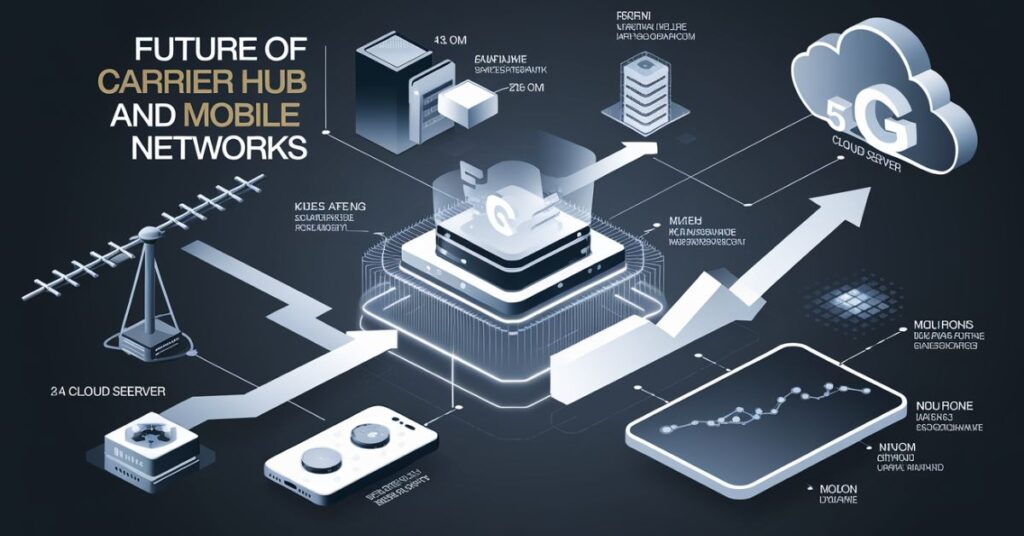
As mobile networks continue to evolve, so will Carrier Hub. The app is likely to play a significant role in the ongoing transition to 5G networks. It will help phones manage the complex task of switching between 4G and 5G signals seamlessly.
We can expect Carrier Hub to support new and advanced network features in the future. This might include improved location services, enhanced calling features, or better integration with emerging technologies. The app will remain a key component in how our phones interact with increasingly complex mobile networks.
As networks become more sophisticated, tools like it will become even more crucial. They’ll help manage the growing number of network functions our phones need to handle, ensuring we stay connected in an ever-changing digital landscape.
Final Words
Carrier Hub may not be an app you interact with daily, but it’s undeniably vital for your phone’s network performance. Working diligently behind the scenes ensures you stay connected and enjoy the best possible mobile experience.
While it can occasionally cause minor issues, the benefits of Carrier Hub typically far outweigh any drawbacks. If you encounter problems, there are several troubleshooting steps you can take. Remember, this app is there to help your phone work more effectively with your mobile network.
As mobile technology continues to advance, Carrier Hub will evolve alongside it. It will play an increasingly important role in how our phones interact with future networks. Understanding what Carrier Hub does can help you make the most of your mobile device and stay connected in our rapidly changing digital world.
Frequently Asked Questions
What is the main purpose of Carrier Hub?
It manages and optimizes your phone’s connection to the mobile network.
Is it safe to uninstall Carrier Hub?
Uninstalling is not recommended as it may affect core network functions.
Does Carrier Hub significantly drain battery?
Generally, its battery usage is minimal for most modern phones.
Can Carrier Hub access my personal data?
No, it primarily deals with network-related information, not personal content.
How often does Carrier Hub update?
It typically updates automatically through your phone’s app store or system updates.

Ayekiz is a skilled technology author on TechsBlip, committed to providing informative and engaging content that simplifies complex tech concepts. With a passion for promoting digital literacy and online safety, Ayekiz’s writing offers expert analysis, practical tips, and evidence-based information to empower readers in the digital age.